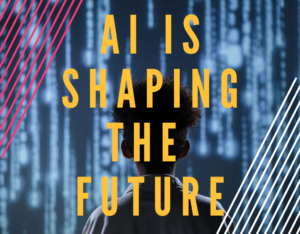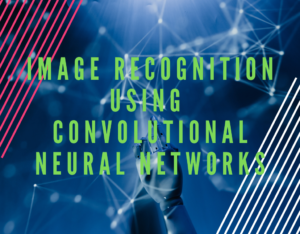There are a bunch of tutorials on how to remove duplicate values from an array, but what if we wanted to remove just one of those non-unique items and keep the rest? This can be relatively easy in vanilla Javascript using a simple for loop, but sometimes we need to make it inline in JSX or process it right in a useState hook. If you want to remove a non-unique item from a useState array, all you need is filter and indexOf:
const formItems = [1,2,3,3,4,4,3,8,6,6,9]
const itemToFilterOut = 3
const filteredFormItems = formItems.filter((item,index,self)=> index !== self.indexOf(itemToFilterOut))
console.log(filteredFormItems)
//[1,2,3,4,4,3,8,6,6,9]Here, we use the item’s unique index to filter it out rather than using it’s non-unique value which would remove all instances of that value.